Note: the following tip submitted by another RTM user reuse the technic described here and provide also a way to have a clean inbox after a note has been submitted through Google Now. I have since integrated his recommendation: https://www.rememberthemilk.com/forums/tips/21878/
Sometime just a little change to your "hardware" bring you new ideas on ways to use what you have. For me it was simply a new headphone that contains a button to pause/resume the music...
Actually it is not the "pause/resume" of the music that changed how I use my Nexus 5 (android), but discovering that long pressing on the button would start Google Voice command, even if the phone is locked and in my pocket. This is not something really new, but when new features arrives it can take us some time to know when/how to use them.
With Google voice command I can ask questions such as "What time is it in Lucknow, India" while walking toward work, to verify if I could still make that call with my team when I'll arrive in the office. Or "what is on my agenda today" (or tomorrow) to get the list of what is currently on my calendar. There is a bunch of commands that google now voice commands that are interesting and I have also extended them with the utilisation of an Android App named Commandr. But today's post is not really about what can be done with Google Now Voice or the application Commandr...
While playing with Google Now Voice I discovered that the command "Note to self" could be integrated with other applications and we can decide which one to use. When I called "Note to self" for the first time I was offered the option to integrate it with the following services that were present on my phone:
- gmail
- keep
- Evernote
Although I use Evernote a lot, such "note to self" for me should be in my Remember The milk account (rememberthemilk.com) where I track all my tasks, not in Evernote. I use evernote to track projects, and each of my project page created in Evernote are synched with RTM where I track the priorities, retention and how frequent to repeat the tasks. (I think I should write a blog entry about this one day!)
From this setting it looks like RTM is (not yet) supporting "Note to self" on Android and I don't know if that is part of the RTM list of important feature to integrate (which I think should be), but what I know is that the guys at RTM are really busy on their next version (read here : amazing next version). So I decided to not wait for them and try to find an alternative solution. Which I did.
The reason why I want to have that "note to self" feature with RTM is basically that when I walk I frequently have new ideas and sometime I stop to note them in RTM (or evernote). Using something that could support vocal commands would be very beneficial for me. The idea of writing this post actually came while I was walking this morning and I "note to self Blog about the remember the milk and Google Now voice integration":

As a long time user of IFTTT I like to go there for integration solutions between the different services I use on the web. For instance, everytime I like a photo on Instagram, a copy of the photo will be saved in my Evernote account. Or every time I write an entry on facebook, this is saved in Evernote. Automatically...
So, using IFTT.com I have been able to use a recipe that will take all my gmail "note to self" emails and send them to RTM as a task. The result is very good, better than I tought initially.
Doing a "Note to self Do this" will result in a task in RTM named "Do this". Good.
Doing a "Note to self Do this at 3 PM" will result in a task in RTM named "Do this" scheduled to 3PM. Even better.
Doing a "Note to self Do this on Monday at 2 PM" will result in a task in RTM named "Do this" scheduled at 2PM on Monday. You get the point I am sure...
So let's see the configuration required for this. There are 3 sections, the first one is necessary if you have never enabled Google Voice now, the second one to tell Google Voice now what to do with the "Note to Self" command, and the third one configuring the proper IFTTT recipe...
First time Google Now voice configuration
This configuration appeared necessary when I tried to reproduce the configuration steps I originaly have done on my Nexus 5 to my Android tablet since I wanted to take some screenshots of the configuration steps that were not available anymore.
While the tablet was closed, I plug in the headphone and long press the button... nothing happen...
Then I opened the tablet and saw a notification waiting for me:

Double clicking on the notification bring me to the configuration of Google Now:

And finally accepting Google Now:

Configuring Google Now voice command "Note to self"
Now we need to configure Google Now Voice what to do with the command "Note to self", i.e. what application to call. This configuration is required to be performed on each devices you own.
To do so, simply call Google Now Voice, i.e. say "OK Google" on your phone, or long press on the button of your headphone, and say the instruction "Note to self Do this".
The first time you use the "Note to self" command, you will be prompted to specify which application to use to handle the command:
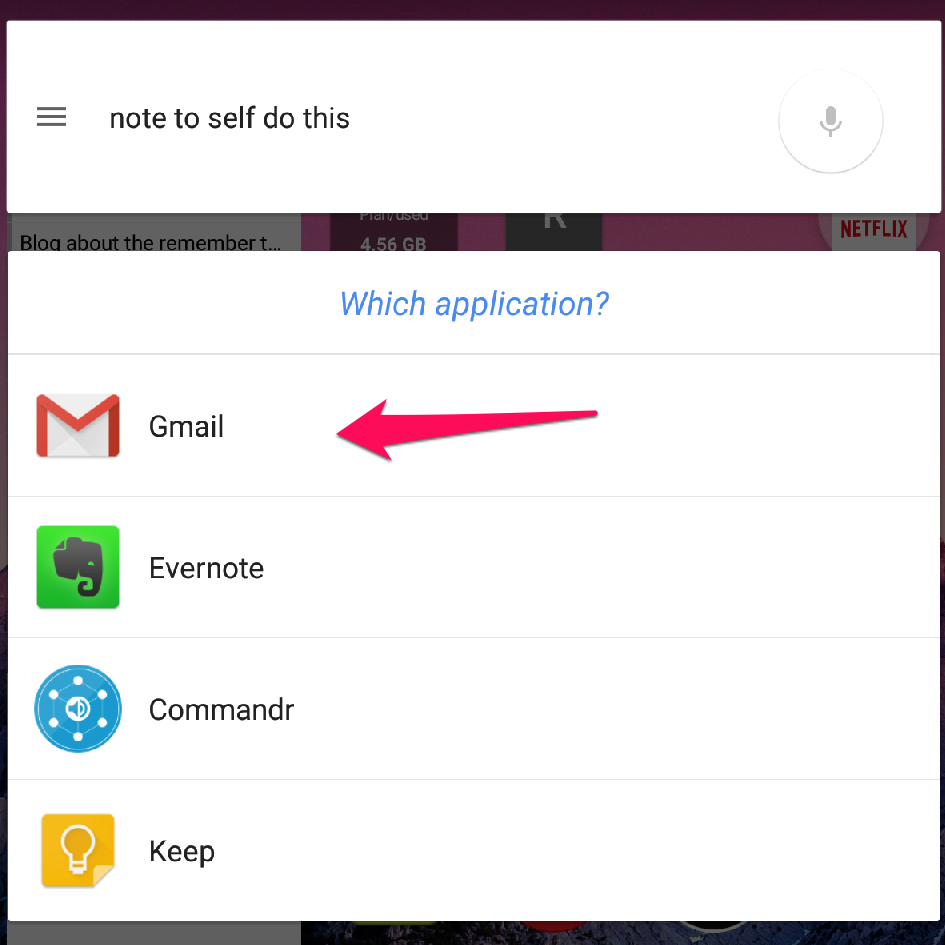
As you can see, Remember the milk is not in the proposed list of application and this is why we need to find an alternative way. We will select gmail for now.
That's it for this configuration. If you look at your gmail, you should see an email with the subject "Note to self" and as a content whatever you have specified as a note.
Last step: configuring the IFTTT recipe to send the "note to self" to RTM
I won't describe here the necessary setup to create an IFTTT account as you can find several instructions on the IFTTT site to do so, or you can contact me if you have any questions about it.
You will need to activate the GMAIL channel inside of IFTTT. In the Channel tabs find the following channel and activate it. You will need to grant IFTTT access to your account :

You need to find the proper recipes. For this, simply clicking on the following link should bring you to my recipe : https://ifttt.com/recipes/154316-push-notes-to-self-via-google-now-to-remember-the-milk
In the settings, locate the "from:" and "to:" values inside of the "Search For:" box, and changed them both to your gmail email address. This is how IFTTT know which emails you want to send to RTM, and you will see that the "Note to self" email are always emails that we send to ourself with "Note to Self" as a subject:

Then you need to specify to wich address to forward the email. You will put here the email that RTM provided to your account:

PS: Your RTM email address is available from the remember the milk web application in the settings, under the "email task" section. Unfortunately I am not authorized to provide a screenshot as I use the beta version.
At the end save the recipes.
Testing the integration
To test, simply try a new "Note to self do something tomorrow at 3 PM" command. Once done on your phone, you could ask IFTTT to check now the recipe :

The "last run" value is in fact the last time that the recipe found something to do. So if you get a value such as "less than a minutes ago" then your recipe have found your new note in gmail and has added it to RTM
Note: you don't have to "Check now" everytime as IFTTT will periodically check all of your recipes, but we used this option to immediately test the configuration.
Here is a sample of what I receive in RTM when I dictate a "Note to self do a test a 4:45 pm":

I hope you will find this integration useful.